Bookflip
Sponsored Link:
Welcome to Bookflip
Thank you for installing and using our extension
Features:
- Install and open.
- After installing the extension. You click on the icon of the extension to begin using it.
A PDF file is a document that has been converted from its original format to Adobe's portable document format (PDF).
PDF files are used for a variety of purposes. For example, they are often used for:
To view and print documents on computers or mobile devices that do not support the original file format
To create an electronic copy of a document without losing any formatting or content.
If you wish to flip through PDF files like an electronic book, you can do so using this chrome browser extension.
It mimics the feel of page flipping when you move from one page to another and allows you to feel you are reading a digital book when you are going through your PDF file.
What are some popular desktop pdf reader software?
Adobe Acrobat Reader is the most popular and widely used desktop PDF viewer. It is a commercial product, but it can be downloaded for free.
Foxit Reader is another good alternative to Adobe Acrobat Reader. It is available for Windows, Mac and Linux operating systems. Like Adobe Acrobat Reader, Foxit Reader can view, print and annotate PDF files.
Sumatra PDF is a lightweight open source PDF reader with minimalistic interface. It supports most of the features offered by other popular desktop pdf readers including annotations, search, table of contents etc.
You choose Pick PDF File or Pick Images File to start using it.
Tutorial:
- Install the Extension
-
After installing the extension, click on the icon
 on the toolbar.
on the toolbar.
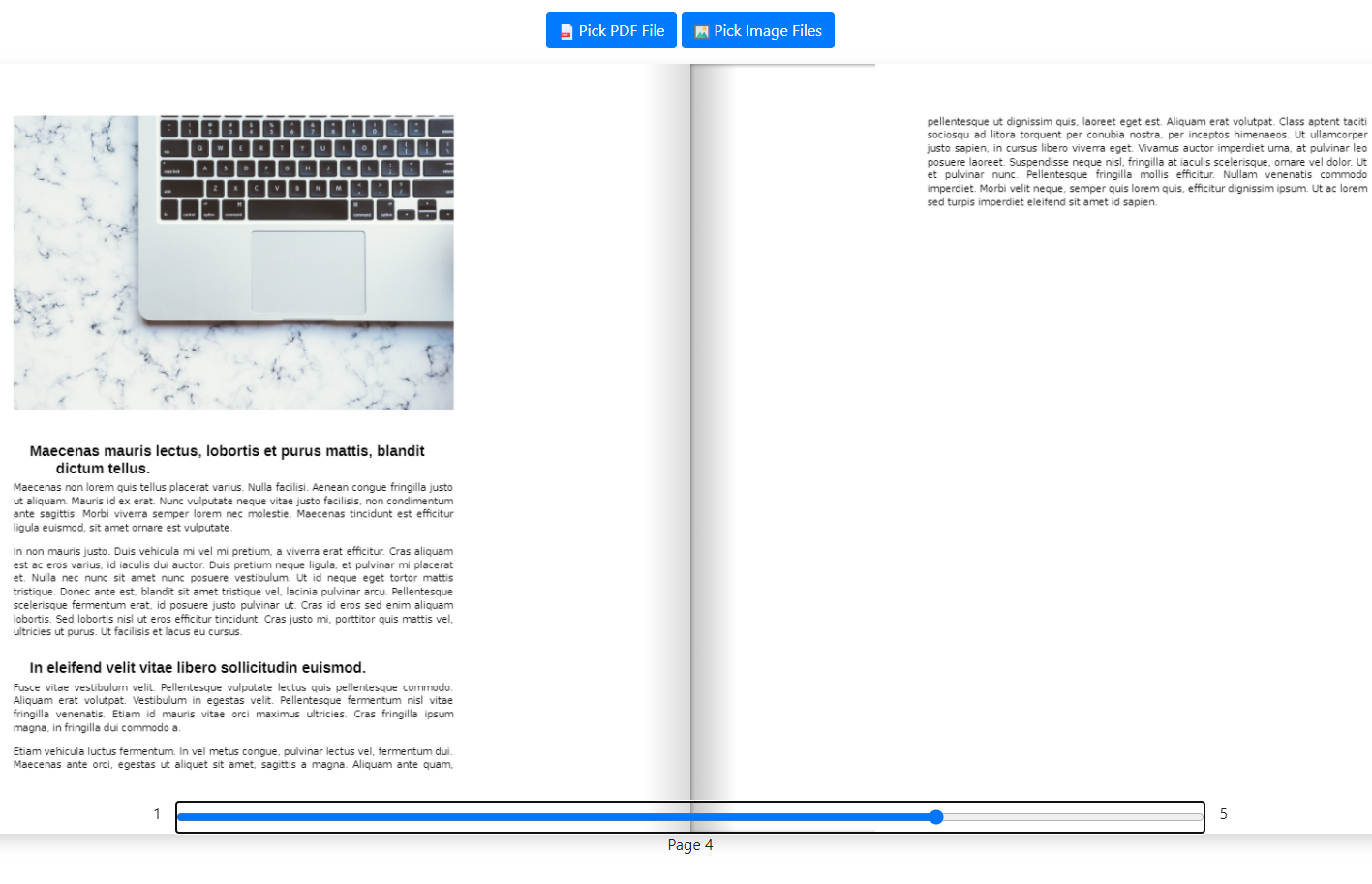
- Read your PDF or Images book in an immersive way.
Sponsored Link: